MySQL属性和键
列属性
是否为空(null | not null)
null:可以为空
not null:不可以为空
思考题
学员姓名允许为空吗? 非空
家庭地址允许为空吗? 非空
电子邮件信息允许为空吗? 可以为空
考试成绩允许为空吗? 可以为空
默认值(default)
1、如果一个字段没有插入值,可以默认插入一个指定的值。
2、default关键字用来插入默认值
mysql> create table t16(
-> id int unsigned,
-> addr varchar(20) not null default '地址不详'
-> );
Query OK, 0 rows affected (0.06 sec)
mysql> insert into t16 values (1,'北京'),(2,default);
Query OK, 2 rows affected (0.00 sec)
Records: 2 Duplicates: 0 Warnings: 0
mysql> select * from t16;
+------+----------+
| id | addr |
+------+----------+
| 1 | 北京 |
| 2 | 地址不详 |
+------+----------+
2 rows in set (0.00 sec)
自动增长(auto_increment)
1、字段的值从1开始,每次递增1,特点就在字段中的数据不可能重复,适合为记录生成唯一的id
2、自动增长都是无符号整数。
3、在MySQL中,auto_increment必须是主键。但是主键不一定是自动增长的。
4、如果要给自动增长列插入数据,使用null关键字。
5、自动增长列上的数据被删除,默认情况下此记录的编号不再使用。
主键(primary key)
主键:唯一标识表中记录的一个或一组列
主键的特点:不能重复,不能为空
一个表只能有一个主键,主键可以有多个字段组成。
主键的作用:
1、 保证数据完整性
2、 加快查询速度
添加主键
方法一:创建表的时候添加主键
mysql> create table t17(
-> id varchar(5) primary key, # 创建主键
-> name varchar(10) not null
-> );
Query OK, 0 rows affected (0.00 sec)
mysql> insert into t17 values ('s2531','tom'),('s2532','berry');
Query OK, 2 rows affected (0.00 sec)
Records: 2 Duplicates: 0 Warnings: 0
mysql> select * from t17;
+-------+-------+
| id | name |
+-------+-------+
| s2531 | tom |
| s2532 | berry |
+-------+-------+
2 rows in set (0.00 sec)
# 如果插入主键相同数据会报错
mysql> insert into t17 values ('s2531','tom');
ERROR 1062 (23000): Duplicate entry 's2531' for key 'PRIMARY'
# 主键不能插入null值
mysql> insert into t17 values (null,'tom');
ERROR 1048 (23000): Column 'id' cannot be null
方法二:创建表的时候添加主键
mysql> create table t18(
-> id int,
-> name varchar(10),
-> primary key(id)
-> );
Query OK, 0 rows affected (0.00 sec)
mysql> desc t18;
+-------+-------------+------+-----+---------+-------+
| Field | Type | Null | Key | Default | Extra |
+-------+-------------+------+-----+---------+-------+
| id | int(11) | NO | PRI | 0 | |
| name | varchar(10) | YES | | NULL | |
+-------+-------------+------+-----+---------+-------+
2 rows in set (0.00 sec)
方法三:更改表的时候添加主键
mysql> create table t20(
-> id int,
-> name varchar(10)
-> );
Query OK, 0 rows affected (0.00 sec)
mysql> alter table t20 add primary key (id); # 更改表添加主键
Query OK, 0 rows affected (0.08 sec)
Records: 0 Duplicates: 0 Warnings: 0
mysql> desc t20;
+-------+-------------+------+-----+---------+-------+
| Field | Type | Null | Key | Default | Extra |
+-------+-------------+------+-----+---------+-------+
| id | int(11) | NO | PRI | 0 | |
| name | varchar(10) | YES | | NULL | |
+-------+-------------+------+-----+---------+-------+
2 rows in set (0.00 sec)
创建组合主键
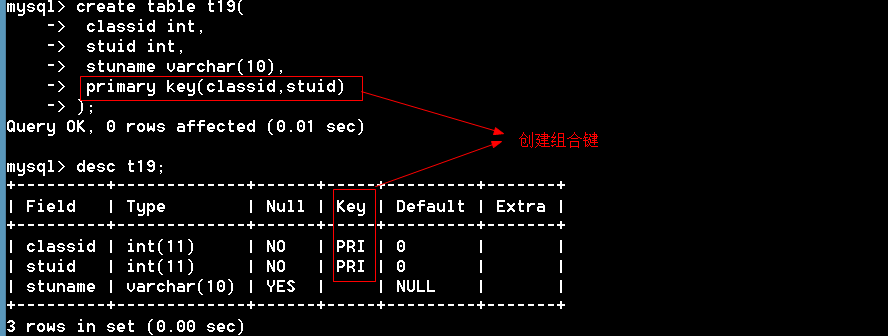
查看主键
删除主键
选择主键的原则
1、 最少性:尽量选择一个字段做主键
2、 稳定性:尽量选择更新少的列做主键
3、 尽量选择数字型的列做主键
主键思考
1、在主键列输入的数值,允许为空吗?
不可以
2、 一个表可以有多个主键吗?
不可以
3、 在一个学校数据库中,如果一个学校内允许重名的学员,但是一个班级内不允许学员重名,可以组合班级和姓名两个字段一起来作为主键吗?
可以
4、 标识列(自动增长列)允许为字符数据类型吗?
不可以
5、 表中没有合适的列作为主键怎么办?
添加自动增加列
6、 如果标识列A的初始值为1,增长量为1,则输入三行数据以后,再删除两行,下次再输入数据行的时候,标识值从多少开始?
从4开始,因为不管从什么地方该位置已经被占用过了
唯一键
特点:
1、不能重复,可以为空
2、一个表可以有多个唯一键
作用:
1、 保证数据不能重复。保证数据完整性
2、 加快数据访问
添加唯一键
方法一:创建表的时候添加唯一键
mysql> create table t22(
-> id int primary key,
-> name varchar(20) unique, #通过unique添加唯一键
-> addr varchar(100) unique
-> );
Query OK, 0 rows affected (0.00 sec)
mysql> insert into t22 values (1,'tom','上海');
Query OK, 1 row affected (0.05 sec)
mysql> insert into t22 values (2,'tom','北京'); # name重复了,报错
ERROR 1062 (23000): Duplicate entry 'tom' for key 'name'
mysql> insert into t22 values (2,'berry','上海'); # addr重复了
ERROR 1062 (23000): Duplicate entry '上海' for key 'addr'
还有一种方法
mysql> create table t26(
-> id int,
-> name varchar(20),
-> addr varchar(20),
-> primary key(id),
-> unique (name), # 添加唯一键
-> unique (addr)
-> );
Query OK, 0 rows affected (0.06 sec)
方法二:修改表的时候添加唯一键
mysql> create table t23(
-> id int primary key,
-> name varchar(20)
-> );
Query OK, 0 rows affected (0.02 sec)
mysql> alter table t23 add unique (name); # 添加一个唯一键
Query OK, 0 rows affected (0.02 sec)
Records: 0 Duplicates: 0 Warnings: 0
一次添加多个唯一键
mysql> create table t24(
-> id int primary key,
-> name varchar(20),
-> addr varchar(20)
-> );
Query OK, 0 rows affected (0.06 sec)
mysql> alter table t24 add unique(name),add unique(addr);
Query OK, 0 rows affected (0.09 sec)
Records: 0 Duplicates: 0 Warnings: 0
添加组合唯一键
mysql> create table t25(
-> id int primary key,
-> name varchar(20),
-> addr varchar(20)
-> );
Query OK, 0 rows affected (0.09 sec)
mysql> alter table t25 add unique(name,addr);
Query OK, 0 rows affected (0.01 sec)
Records: 0 Duplicates: 0 Warnings: 0
查看唯一键
mysql> show create table t26\G
*************************** 1. row ***************************
Table: t26
Create Table: CREATE TABLE `t26` (
`id` int(11) NOT NULL DEFAULT '0',
`name` varchar(20) DEFAULT NULL,
`addr` varchar(20) DEFAULT NULL,
PRIMARY KEY (`id`),
UNIQUE KEY `name` (`name`), # 唯一键
UNIQUE KEY `addr` (`addr`) # 唯一键
) ENGINE=InnoDB DEFAULT CHARSET=utf8
1 row in set (0.00 sec)
mysql> show create table t25\G
*************************** 1. row ***************************
Table: t25
Create Table: CREATE TABLE `t25` (
`id` int(11) NOT NULL,
`name` varchar(20) DEFAULT NULL,
`addr` varchar(20) DEFAULT NULL,
PRIMARY KEY (`id`),
UNIQUE KEY `name` (`name`,`addr`) # 组合唯一键
) ENGINE=InnoDB DEFAULT CHARSET=utf8
1 row in set (0.00 sec)
添加唯一键,给唯一键取名
mysql> create table t27(
-> name varchar(20)
-> );
Query OK, 0 rows affected (0.03 sec)
mysql> alter table t27 add unique UQ_name(name);
Query OK, 0 rows affected (0.00 sec)
Records: 0 Duplicates: 0 Warnings: 0
mysql> show create table t27\G
*************************** 1. row ***************************
Table: t27
Create Table: CREATE TABLE `t27` (
`name` varchar(20) DEFAULT NULL,
UNIQUE KEY `UQ_name` (`name`) # 唯一键的名字是UQ_name
) ENGINE=InnoDB DEFAULT CHARSET=utf8
1 row in set (0.00 sec)
删除唯一键
通过唯一键的名字来删除唯一键
语法:alter table 表名 drop index 唯一键名称
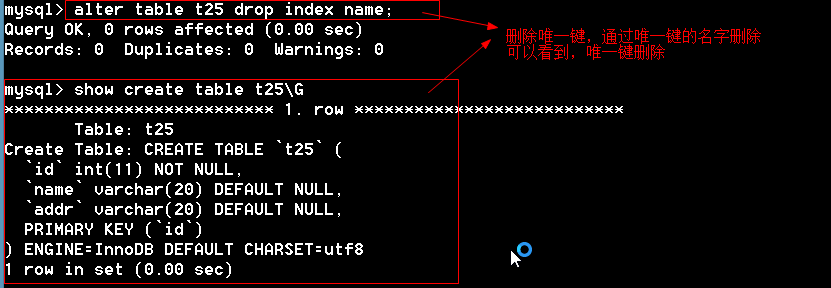
问题:主键和唯一键的区别?
1、主键不能重复,不能为空,唯一键不能重复,可以为空
2、主键只有一个,唯一键可以有多个。
备注(comment)
为了程序员之间的相互交流
SQL注释
单行注释:--或#
多行注释:/* */
数据完整性介绍
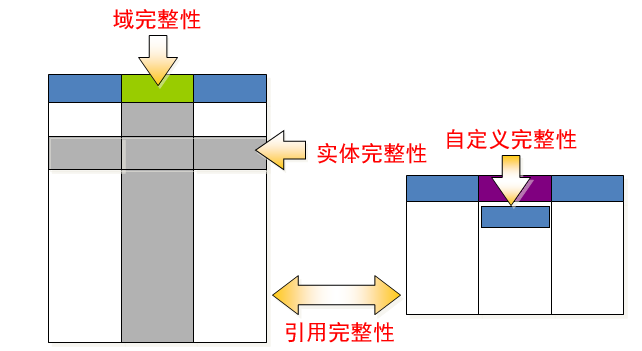
保证实体完整性
1、 主键约束
2、 唯一约束
3、 自动增长列
保证域完整性
1、 数据类型约束
2、 非空约束
3、 默认值约束
保证引用完整性
1、外键约束:从表中的公共字段是主表的外键
引用完整性
外键(foreign key)
1、 外键:从表中的公共字段,公共字段的名字可以不一样,但是数据类型必须一样。
2、 外键约束用来保证引用完整性
外键作用
1、 主表中没有的从表中不允许插入
2、 从表中有的主表中不允许删除
3、 不能更改主表中的值而导致从表中的记录孤立存在。
4、 先删除从表,再删除主表
添加外键
方法一:创建表的时候添加外键
create table stuinfo(
stuno char(4) primary key,
name varchar(10) not null
);
create table stumarks(
stuid char(4) primary key,
score tinyint unsigned,
foreign key (stuid) references stuinfo(stuno)
);
方法二:修改表的时候添加外键
mysql> create table stuinfo(
-> stuno char(4) primary key,
-> name varchar(10) not null
-> );
Query OK, 0 rows affected (0.00 sec)
mysql> create table stumarks(
-> stuid char(4) primary key,
-> score tinyint unsigned
-> );
Query OK, 0 rows affected (0.06 sec)
语法: alter table 从表 add foreign key (从表的公共字段) references 主表(公共字段)
mysql> alter table stumarks add foreign key (stuid) references stuinfo(stuno);
Query OK, 0 rows affected (0.06 sec)
Records: 0 Duplicates: 0 Warnings: 0
脚下留心:要创建外键必须是innodb引擎,myisam不支持外键约束
查看外键
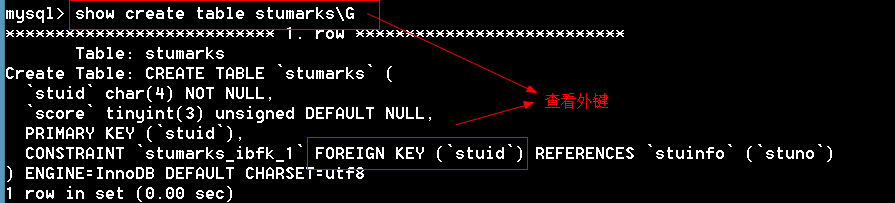
删除外键
通过外键的名字删除外键
语法:alter table 表名 drop foreign key 外键名
例题
mysql> alter table stumarks drop foreign key stumarks_ibfk_1;
Query OK, 0 rows affected (0.02 sec)
Records: 0 Duplicates: 0 Warnings: 0
。
外键操作
1、 严格操作(前面讲的是严格操作)
2、 置空操作(set null):如果主表记录删除或更新,从表置空
3、 级联操作(cascade):如果主表记录删除或更新,从表级联
一般来说:主表删除的时候,从表置空操作,主表更新的时候,从表级联操作。
语法:foreign key(外键) references 主表(关键字段)[主表删除是的动作][主表更新时候的动作]
例题
mysql> create table stuinfo(
-> stuno char(4) primary key,
-> name varchar(10) not null
-> );
Query OK, 0 rows affected (0.02 sec)
mysql> create table stumarks(
-> stuid int auto_increment primary key,
-> stuno char(4) ,
-> score tinyint unsigned,
-> foreign key (stuno) references stuinfo(stuno) on delete set null on update cascade
-> );
Query OK, 0 rows affected (0.00 sec)
mysql> insert into stuinfo values ('s101','tom');
Query OK, 1 row affected (0.00 sec)
mysql> insert into stumarks values (null,'s101',88);
Query OK, 1 row affected (0.00 sec)
mysql> select * from stuinfo;
+-------+------+
| stuno | name |
+-------+------+
| s101 | tom |
+-------+------+
1 row in set (0.00 sec)
mysql> update stuinfo set stuno='s102' where stuno='s101'; # 更新时级联
Query OK, 1 row affected (0.00 sec)
Rows matched: 1 Changed: 1 Warnings: 0
mysql> select * from stumarks;
+-------+-------+-------+
| stuid | stuno | score |
+-------+-------+-------+
| 1 | s102 | 88 |
+-------+-------+-------+
1 row in set (0.00 sec)
mysql> delete from stuinfo where stuno='s102'; # 删除时置空
Query OK, 1 row affected (0.02 sec)
mysql> select * from stumarks;
+-------+-------+-------+
| stuid | stuno | score |
+-------+-------+-------+
| 1 | NULL | 88 |
+-------+-------+-------+
1 row in set (0.00 sec)